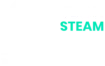Makecode
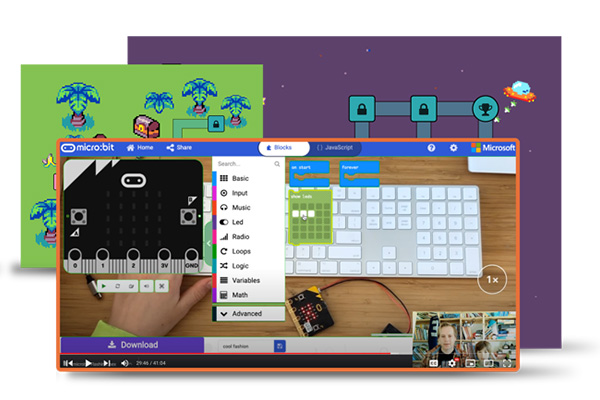
A few years ago, you would have been hard pressed to find websites, programs, and platforms that offer coding courses (free and small fee) for children; however, these days you will find a number of options ranging from simple visual coding to high level languages like C++, C#, Java, and others. The landscape has truly changed, and this creates some exciting opportunities for kids and parents.
In one of our prior blogs, we mentioned the topic titled, “Programming resources for kids”. We mentioned sites like Scratch, code.org, and others. Today we will be bringing you information on MakeCode!
MakeCode (https://www.microsoft.com/en-us/makecode/) is Microsoft’s “free online, learn-to-code platform where anyone can build games, code devices, and mod Minecraft!”
The MakeCode website has something for everyone! If one enjoys video games, you might want to check out the tile, titled “Arcade”. Arcade allows the user to create fun retro style arcade games.
Via self-paced tutorials or video lessons, users have the option to create a simple video game using block coding, JavaScript, or Python! The interface has a built-in simulator (some may call it an emulator) so that the user can see the “game play”, through the execution of the code.

If one enjoys electronics, the MakeCode website links to Micro Bit. The BBC Micro Bit is a small circuit board, which has a microcontroller, LEDs, buttons, and other components as part of its basic design. An actual Micro Bit device is about the size of a credit card and connects to one’s computer via USB cable. The Micro Bit is versatile, as a user can write code that will cause any one (or all) LEDs to display, read the temperature in a room, conduct science experiments, make music, and other interesting projects. The MakeCode website allows the user to tinker with a virtual Micro Bit simulator so that a physical device is not necessary. Again, the user may code the device using block coding, JavaScript, or Python.
The MakeCode website also has partner sites, such as Adafruit, LEGO Mindstorms, and Chibi Chip. One may recognize the aforementioned names listed as they also offer hardware (physical objects such as circuit boards and robotics). Connecting with one of these partners is easy, as you only need to click on the logo or “tile”. Interestingly, Chibi Chip and the concept for LEGO Mindstorms were born out of the ideas created at the MIT Media Lab. We will save this story for a future blog.
The MakeCode website also features code mods for Minecraft; however, Minecraft Education Edition is required. Unlike the original Minecraft game, Minecraft Education Edition allows the user the opportunity to complete assignments (tasks) by coding with either block coding or Python.
The MakeCode website provides several programs on different platforms, which translates to hours of fun!
If you would like your child to explore the many wonders of technology, schedule a tour so that you may see the different technologies we use to teach your child electronics, robotics, coding, and more! You will be amazed!
More To Explore

What Is Educational Robotics and Why Is It Great for Kids?
In today’s technology-driven world, preparing kids for the future means going beyond traditional learning. Educational

10 Future Skills Kids Can Learn Today with Technology
In today’s rapidly evolving world, the most valuable thing we can give our children isn’t